Last October I added support to the SPFastDeploy Visual Studio extension to deploy a file to SharePoint while saving CoffeeScript and LESS files. In the latest release I have added support for SASS(Syntactically Awesome Style Sheets) developers. There has seemed to be a growing interest for SharePoint developers and designers to use SASS. Visual Studio along with the Web Essentials extension supports compiling SCSS files and generating CSS when saving. The SPFastDeploy extension will automatically deploy the CSS file generated to the SharePoint hosted application.
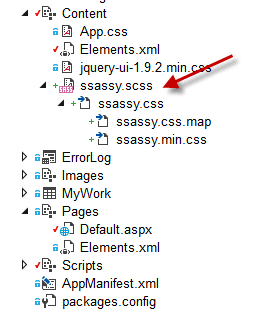
It will also support deploying the minified CSS file if that option is selected in Web Essentials and you select the DeployMinified option in the SPFastDeploy options.
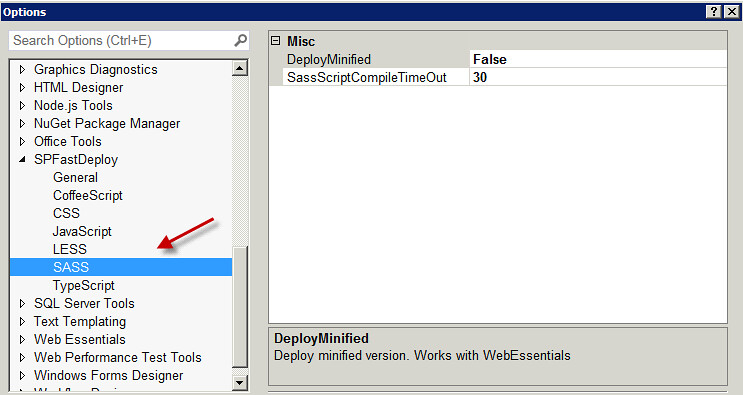
Finally I have added cross domain support. When you are doing SharePoint app model development on a different domain than the domain you are deploying to, SPFastDeploy will prompt you for credentials. This is similar to what Visual Studio does when selecting the “Deploy Solution” menu item. You will only have to enter your credentials once per Visual Studio session.
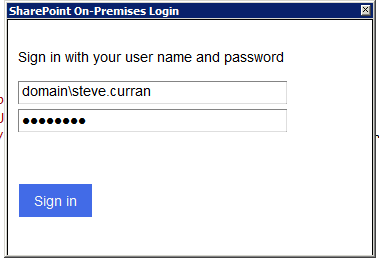
So now CSS with superpowers can also be easily customized and tested using SPFastDeploy. Make a change and hit the save button. Refresh your browser and see your style change. CSS can actually be fun again. Doing remote SharePoint app model development no problem either. Enjoy!
No comments:
Post a Comment