Well SharePoint 2016 has been released and you have no clue what new features are available from the remote API. There are a total 250 new types you can use and changes to an existing 86 types. This results in thousands of new properties and methods that are undocumented. You can now get started on understanding the changes with the updated SPRemoteAPIExplorer 3.0 Visual Studio extension. I have used this extension for years to find and discover new methods to call in the SharePoint 2013 remote API. If you have used it before you will know it can generate the Ajax REST method calls for you, create JSON for REST responses and payloads or create JSON object paths for deeply nested responses. Version 3.0 now gives you the ability to switch between SharePoint 2013 and SharePoint 2016 remote API’s. It also surfaces the complex types that are used as parameters and responses, this will give you a better understanding of the wide range of types that you need to know to code effectively against SharePoint On-Premises or Online. Finally, it gives you an option to see just the types that are new or have changed, which will make it easy to see and discover some of the great things that may make your coding life easier. Remember that the SharePoint 2016 remote API applies to both On-Premises and Online, but some methods may work only in SharePoint Online.
Easily Identify Remote API changes in SharePoint 2016
To easily find the new changes right click the top node to see the main context menu and select the “View only new and changed” menu item.
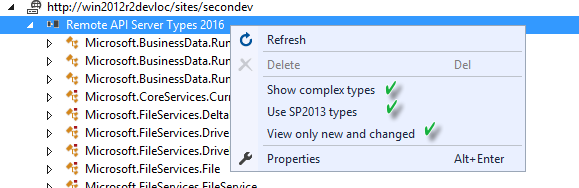
After clicking this menu item the explorer tree only shows types that are new or types that have changes. All new and changed features are identified with a “red dot” in their icons.
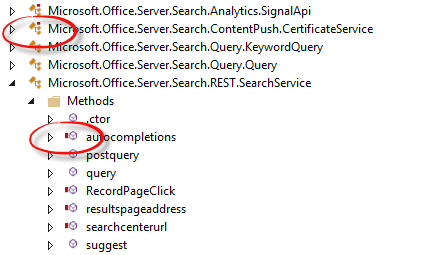
Show Complex Types used in the Remote API
Clicking the “Show complex types” menu item will load all the complex types into the explorer. Typically these types are used as parameters and responses and contain no methods.
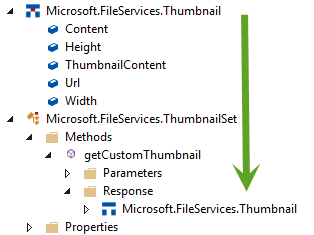
Discover if Methods are supported by REST
Remember that you can click on a method or any node and discover it’s capabilities. If you click on a method and view its properties you can see if the method is supported for REST, CSOM or JSOM.
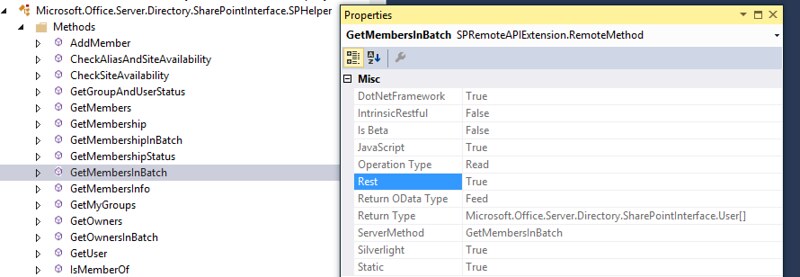
Generate Ajax code for Methods
If you select the “Create $ajax call” context menu item for a method it will copy all the code including the JSON payload for the REST call into the clipboard. You can then copy and paste this into your code. You can also generate the JSON and response paths for method responses.
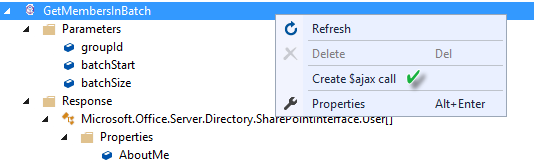
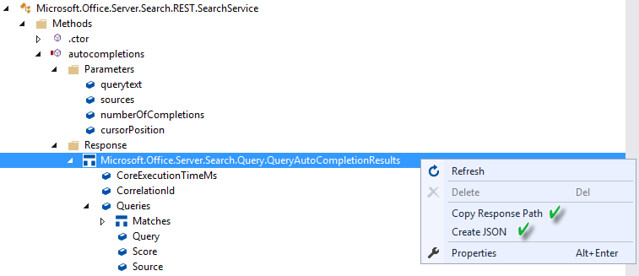
Visions for Visual Studio Code
There have been past complaints that this extension is dependent upon SharePoint being installed locally. SPRemoteAPIExplorer 3.0 is dependent only upon Visual Studio Office Tools, but the extension relies on the “SharePoint Server Explorer” tool to surface the API nodes. Unfortunately, this explorer will only work with SharePoint being installed. So I am currently working on a VS Code extension to surface this information. Unfortunately, it will not be as full featured as this extension but it will allow other developers to access this information. Another option would be to expose this information as a service.
Time to Catch Up on your API
SharePoint 2016 is released so you better start catching up. I hope this new extension will help you do that and become more productive. I plan on keeping this up to date as API changes are pushed to On-Premises. It would be nice to be able to get this information from O365 instead of waiting for the On-Premises push. Enjoy.